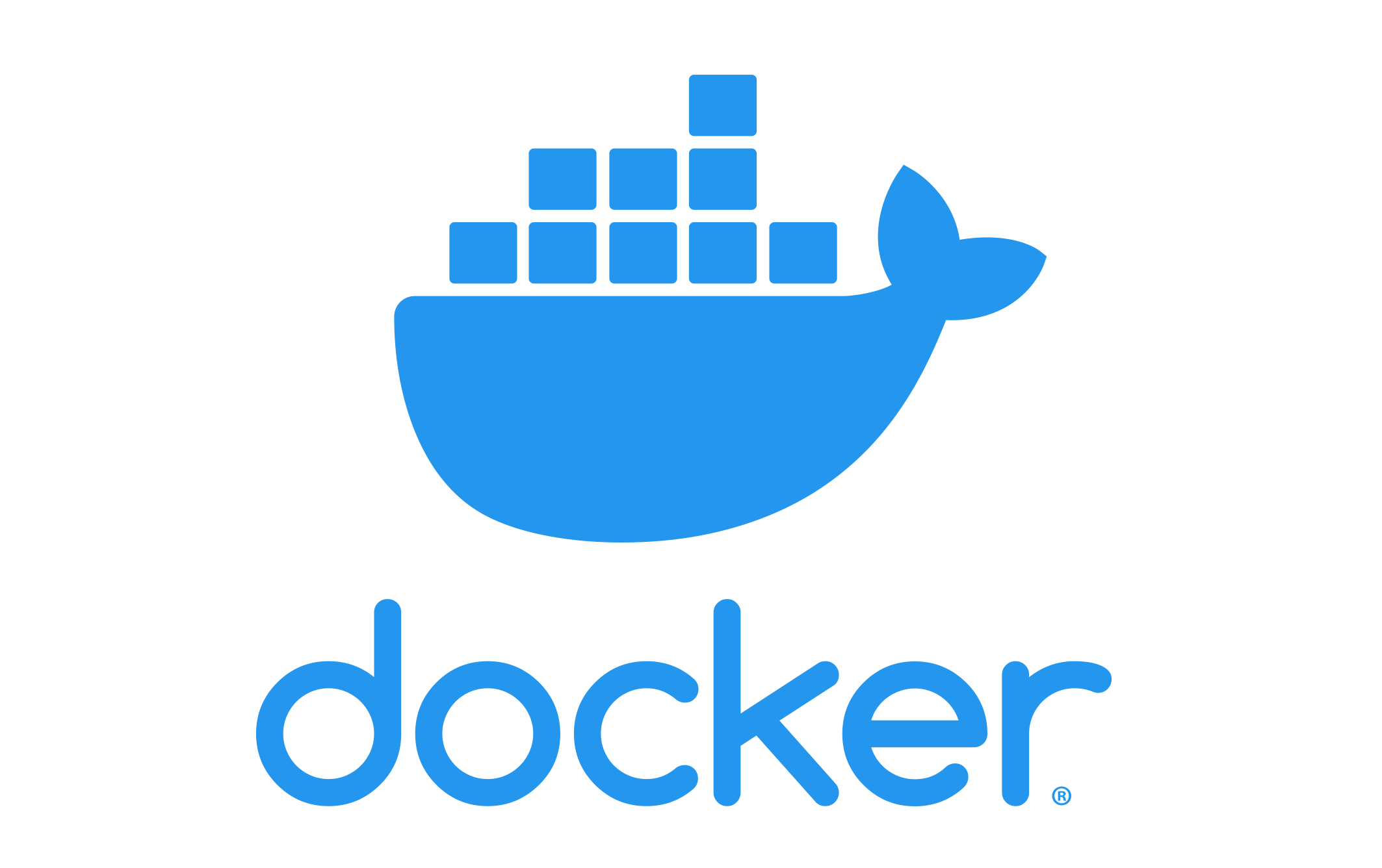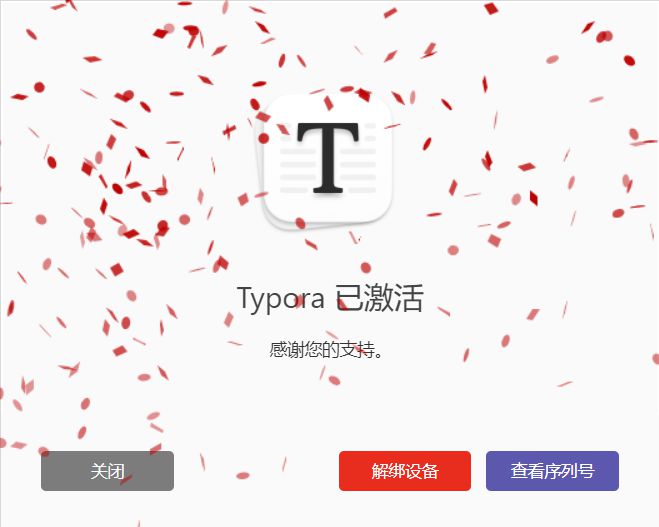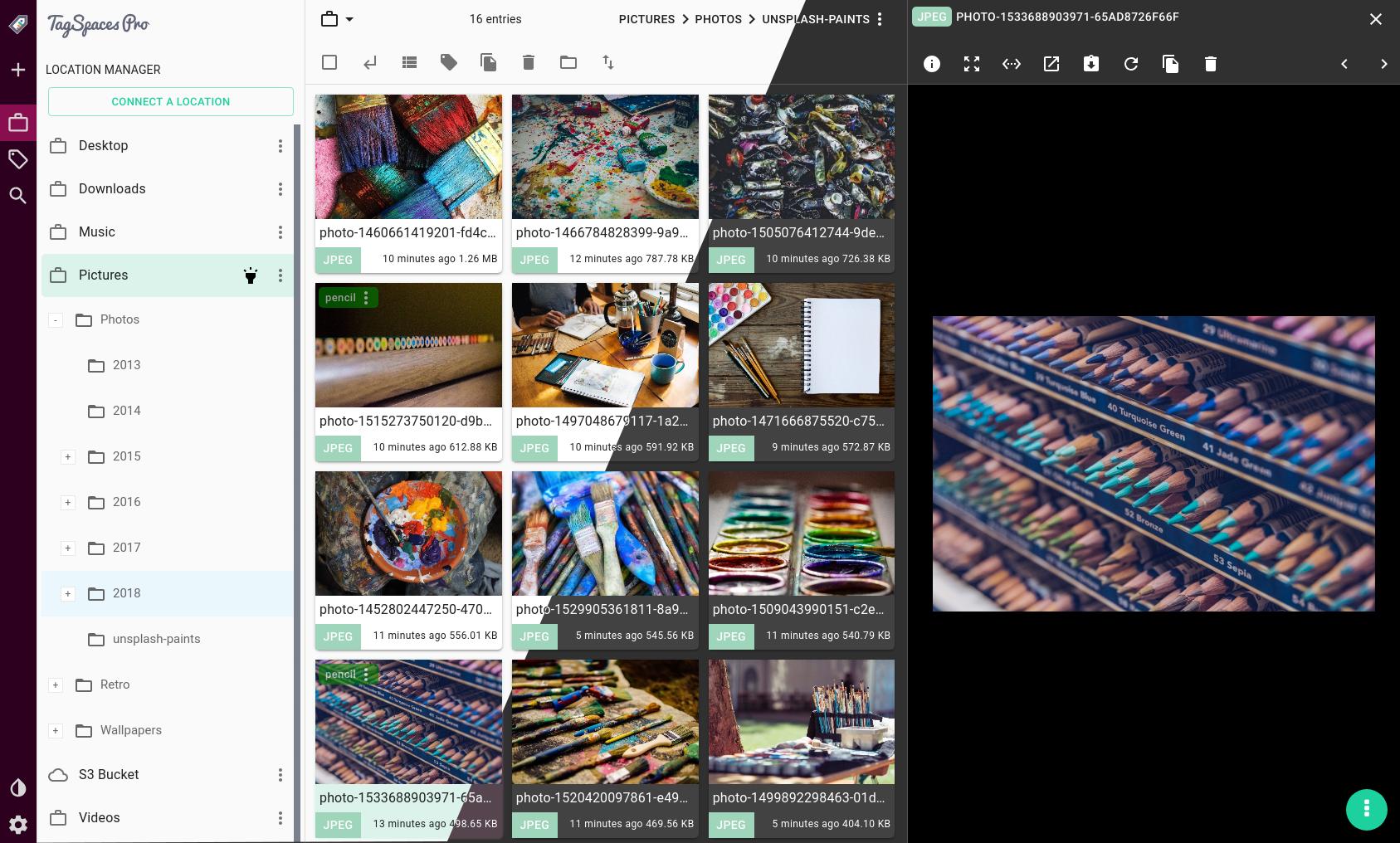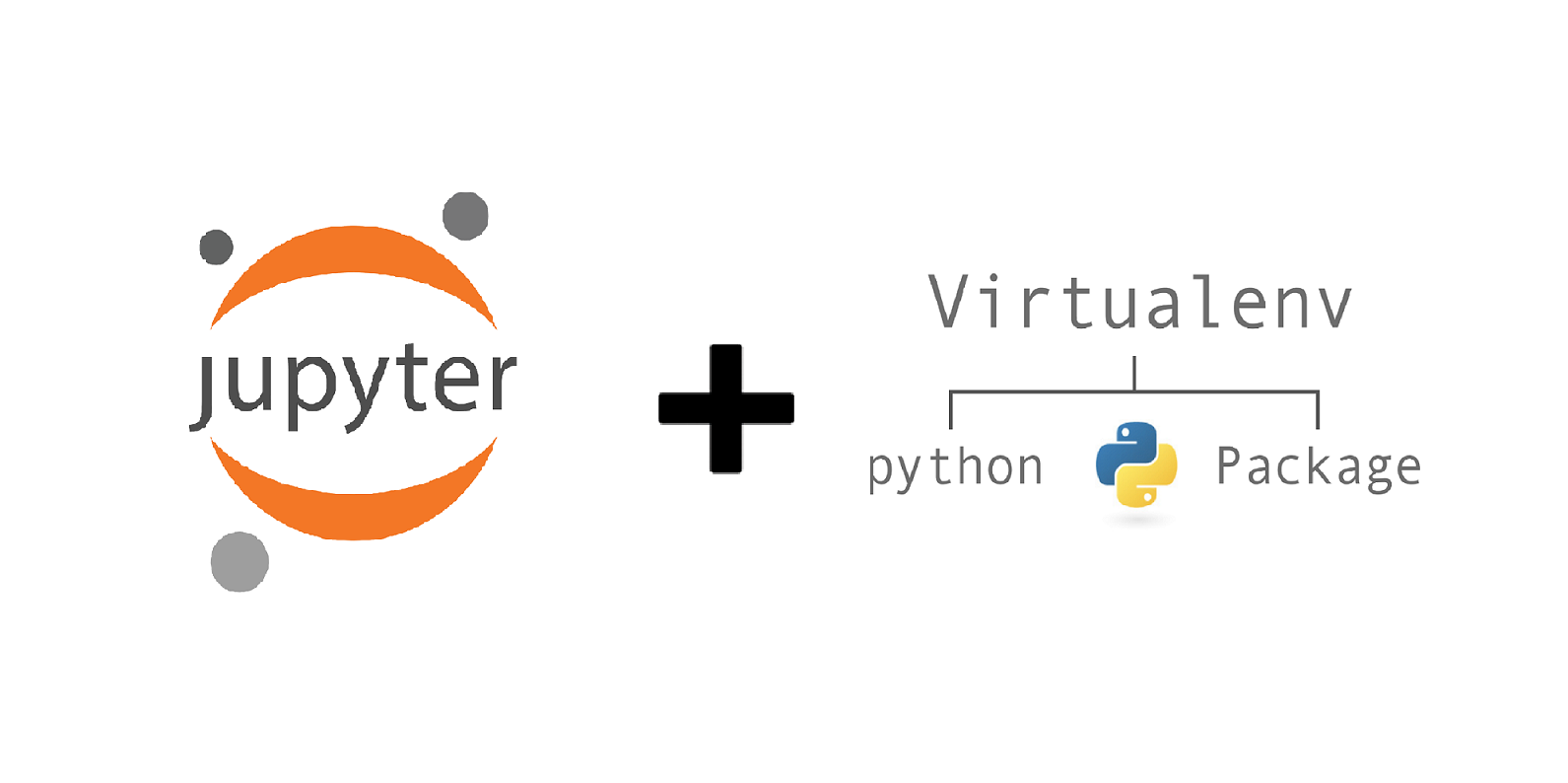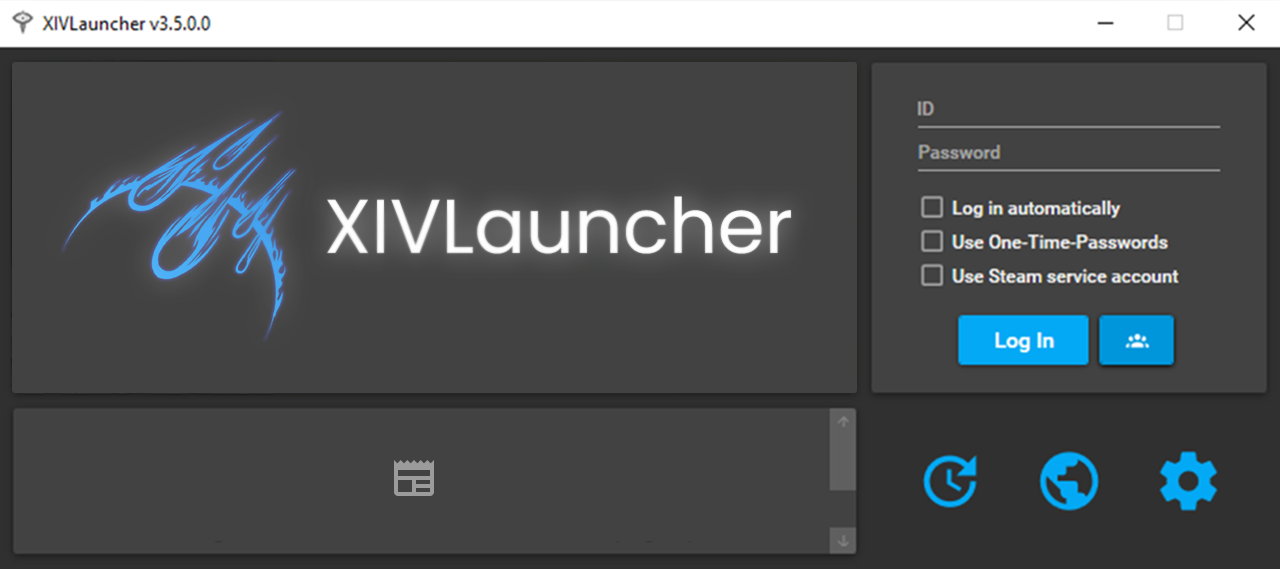Docker Desktop stopped 问题解决
问题描述
最近开始使用 WSL2 + Docker Desktop (4.7.1),有段时间用雷电模拟器玩手游(和 Docker 冲突),现在又要用 Docker,干脆把模拟器卸载了,但 Docker 仍然不可用。
每次打开都是 Docker Desktop stopped,并弹窗报错:
1 | error during connect: In the default daemon configuration on Windows, the docker client must be run with elevated privileges to connect.: Get "http://%2F%2F.%2Fpipe%2Fdocker_engine/v1.24/containers/json": open //./pipe/docker_engine: The system cannot find the file specified. |
问题解决
经过以下步骤解决,不过也可能只需要执行部分操作。
-
重置网络编程接口
1
netsh winsock reset
-
使用 cmd 切换 Linux 或 Windows 容器
1
"C:\Program Files\Docker\Docker\DockerCli.exe" -SwitchDaemon
-
关闭再打开 “适用于 Linux 的 Windows 子系统”
需要重启
-
重装 Ubuntu
在应用商店里操作即可
-
重装 Docker Desktop
经过上面的一系列折腾发现不弹窗报错,但仍然是停止的状态。重装 Docker Desktop 之后可以用了……
参阅
- error during connect: Get http://%2F%2F.%2Fpipe%2Fdocker_engine/v1.35/info: open //./pipe/docker_engine: The system cannot find the file specified. In the default daemon configuration on Windows, the docker client must be run elevated to connect. This error may also indicate that the docker daemon is not running. #1825
- Not able to start docker Desktop in Windows
- [SOLVED] Docker Failed to Start - Docker Desktop for Windows
- Docker Desktop fails to start/run on Windows startup #10958
本博客所有文章除特别声明外,均采用 CC BY-NC-SA 4.0 许可协议。转载请注明来源 Jckling's Blog!
评论