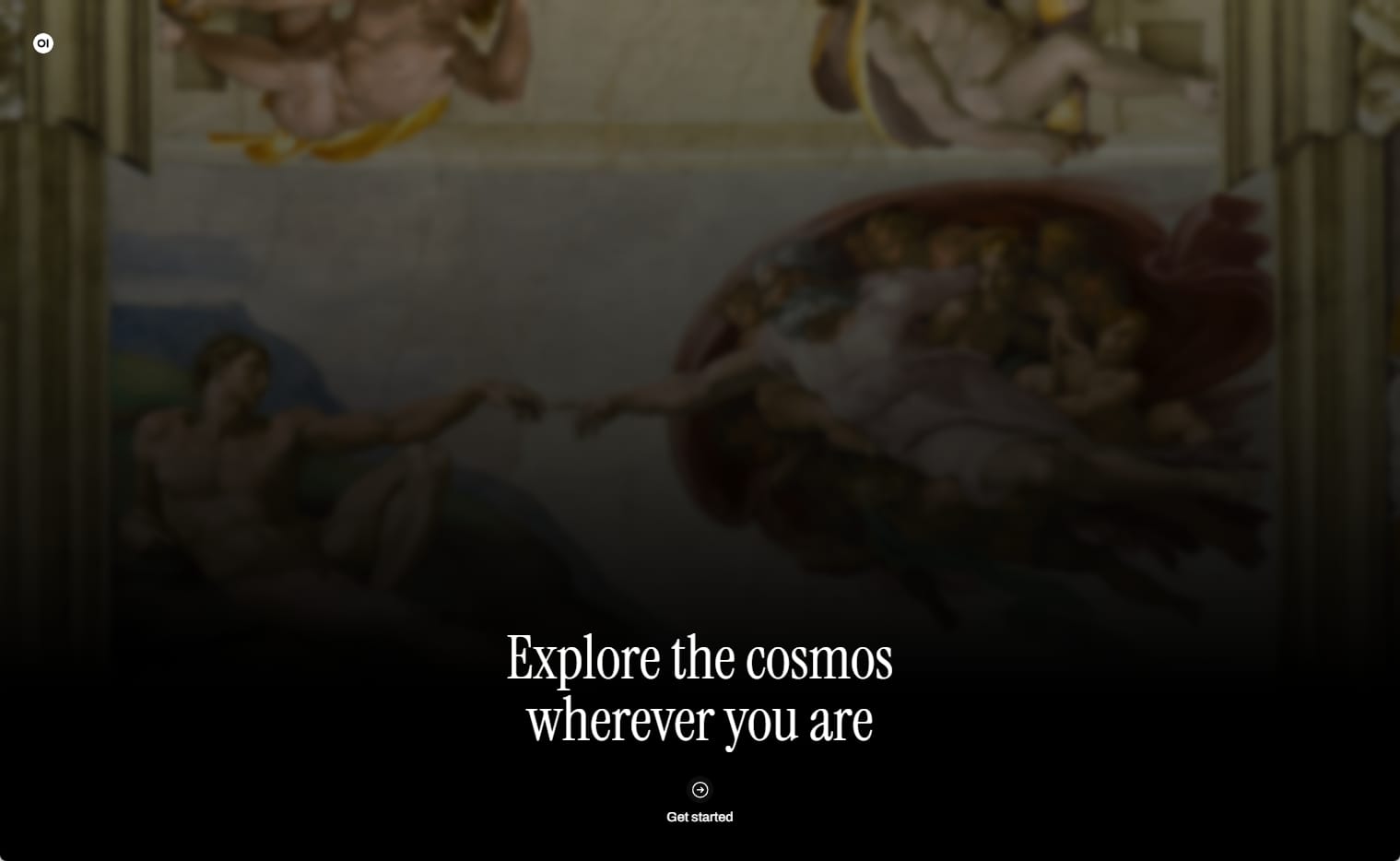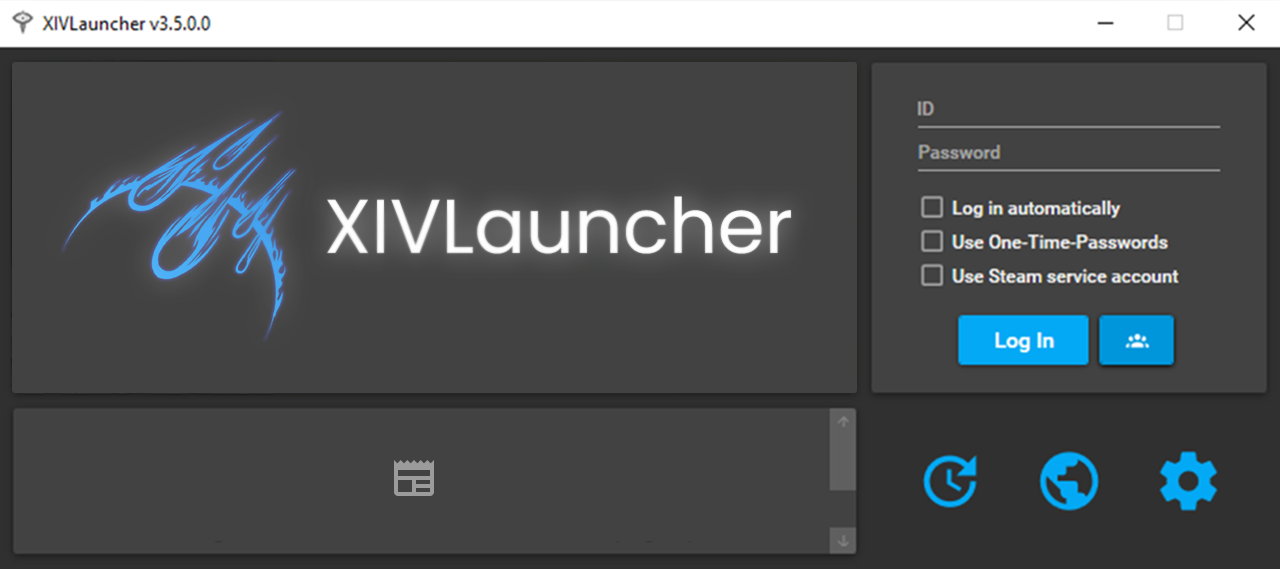实验环境
在源码部署 Keystone 之后,继续进行 Glance 的部署。环境设定和 Keystone 部署相关操作见 Ubuntu 18.04 源码安装 Keystone (Victoria) 。
准备工作
数据库配置
MySQL 数据库配置,密码 mysql
1
2
3
4
5
6
7
8
9
|
CREATE DATABASE glance;
GRANT ALL PRIVILEGES ON glance.* TO 'glance'@'localhost' IDENTIFIED BY 'GLANCE_DBPASS';
GRANT ALL PRIVILEGES ON glance.* TO 'glance'@'%' IDENTIFIED BY 'GLANCE_DBPASS';
exit
|
身份认证和 API 配置
1
2
3
4
5
6
7
8
9
10
11
12
13
14
15
16
17
18
19
20
21
22
23
|
cat <<EOF>> admin-openrc
export OS_USERNAME=admin
export OS_PASSWORD=ADMIN_PASS
export OS_PROJECT_NAME=admin
export OS_USER_DOMAIN_NAME=Default
export OS_PROJECT_DOMAIN_NAME=Default
export OS_AUTH_URL=http://127.0.0.1:5000/v3
export OS_IDENTITY_API_VERSION=3
EOF
. admin-openrc
openstack project create --domain default --description "Service Project" service
openstack user create --domain default --password-prompt glance
openstack role add --project service --user glance admin
|
创建服务实体和服务 API 端点
1
2
3
4
5
6
7
|
openstack service create --name glance --description "OpenStack Image" image
openstack endpoint create --region RegionOne image public http://127.0.0.1:9292
openstack endpoint create --region RegionOne image internal http://127.0.0.1:9292
openstack endpoint create --region RegionOne image admin http://127.0.0.1:9292
|
Glance 部署
安装依赖
下载 Glance 源码,指定 Victoria 版本
1
2
|
git clone https://github.com/openstack/glance.git --branch stable/victoria --single-branch
|
进入 Glance 目录安装相关依赖
1
2
3
4
5
|
cd glance
sudo apt install $(bindep -b) -y
|
使用 pip 安装相关依赖
1
2
| pip install -r requirements.txt
pip install -r test-requirements.txt
|
配置文件
使用 tox 生成配置文件
手动创建目录,将配置文件拷贝过去
1
2
3
4
5
6
7
8
9
|
sudo mkdir /etc/glance
sudo cp etc/glance-api.conf /etc/glance/glance-api.conf
sudo cp etc/glance-api-paste.ini /etc/glance/glance-api-paste.ini
sudo vim /etc/glance/glance-api.conf
|
在相应的小节添加配置,没有安装 memcached 所以对应的配置注释掉了
1
2
3
4
5
6
7
8
9
10
11
12
13
14
15
16
17
18
19
20
21
| [database]
connection = mysql+pymysql://glance:GLANCE_DBPASS@localhost/glance
[keystone_authtoken]
www_authenticate_uri = http://localhost:5000/v3
auth_url = http://localhost:5000/v3
auth_type = password
project_domain_name = Default
user_domain_name = Default
project_name = service
username = glance
password = glance
[paste_deploy]
flavor = keystone
[glance_store]
stores = file,http
default_store = file
filesystem_store_datadir = /var/lib/glance/images/
|
启用服务
安装 Glance
1
| sudo python setup.py install
|
启用 Glance 镜像服务
PS:这里使用 .tox 文件夹下的工具,否则会报错,反正最终的结果是写入数据库,所以这里的问题暂时不管
1
2
3
4
5
6
7
8
|
.tox/genconfig/bin/glance-manage db_sync
sudo glance-api --config-file=/etc/glance/glance-api.conf --config-file=/etc/glance/glance-api-paste.ini > /dev/null 2>&1 &
sudo glance-api --config-file=/etc/glance/glance-api.conf --config-file=/etc/glance/glance-api-paste.ini --debug
|
测试
使用 OpenStack Client 执行一些和镜像有关的操作
1
2
3
4
5
6
7
8
9
10
11
12
13
14
15
16
17
|
. admin-openrc
openstack image list
wget http://download.cirros-cloud.net/0.4.0/cirros-0.4.0-x86_64-disk.img
openstack image create "cirros" \
--file cirros-0.4.0-x86_64-disk.img \
--disk-format qcow2 --container-format bare \
--public
openstack image list
|
参阅