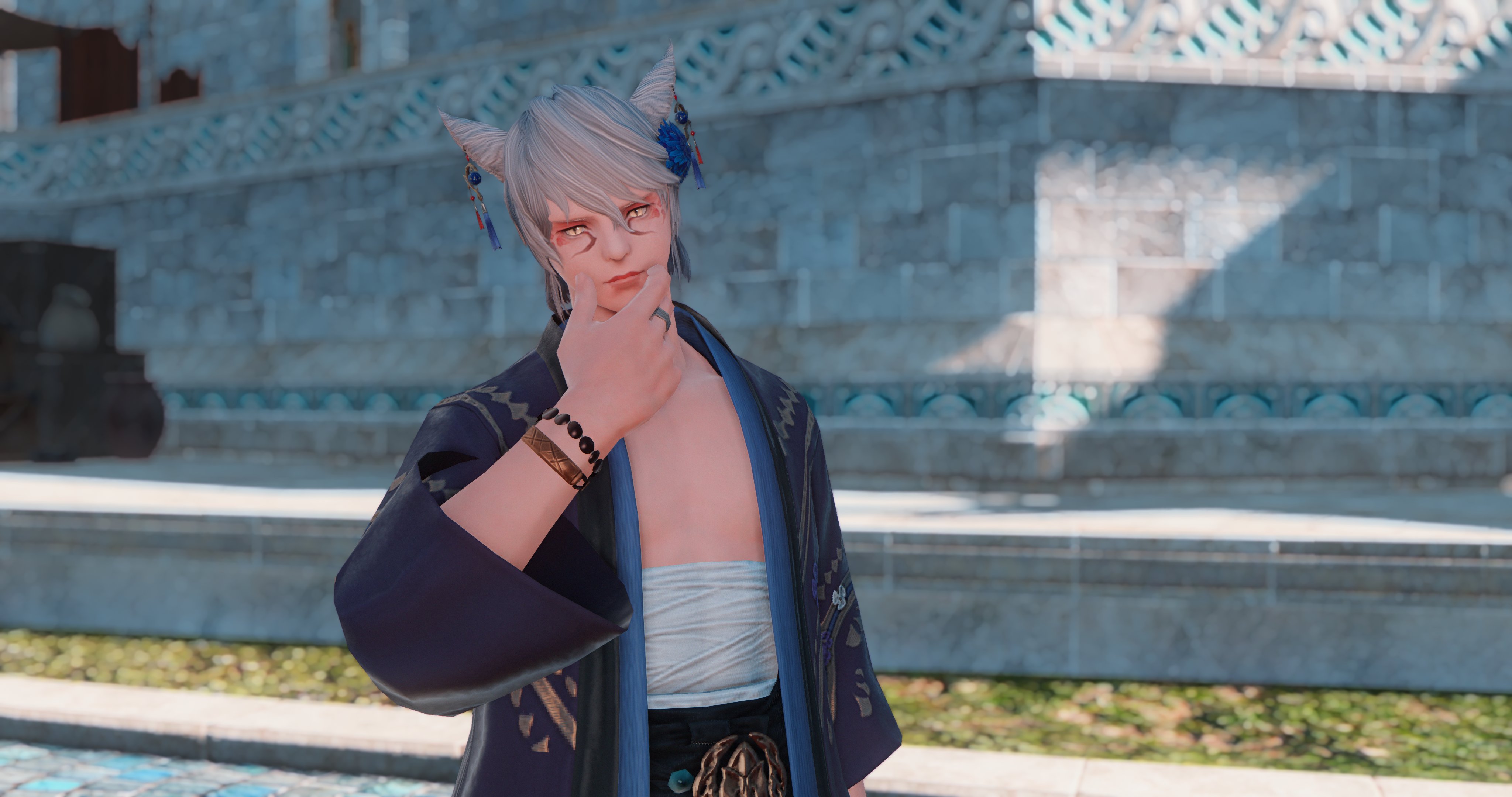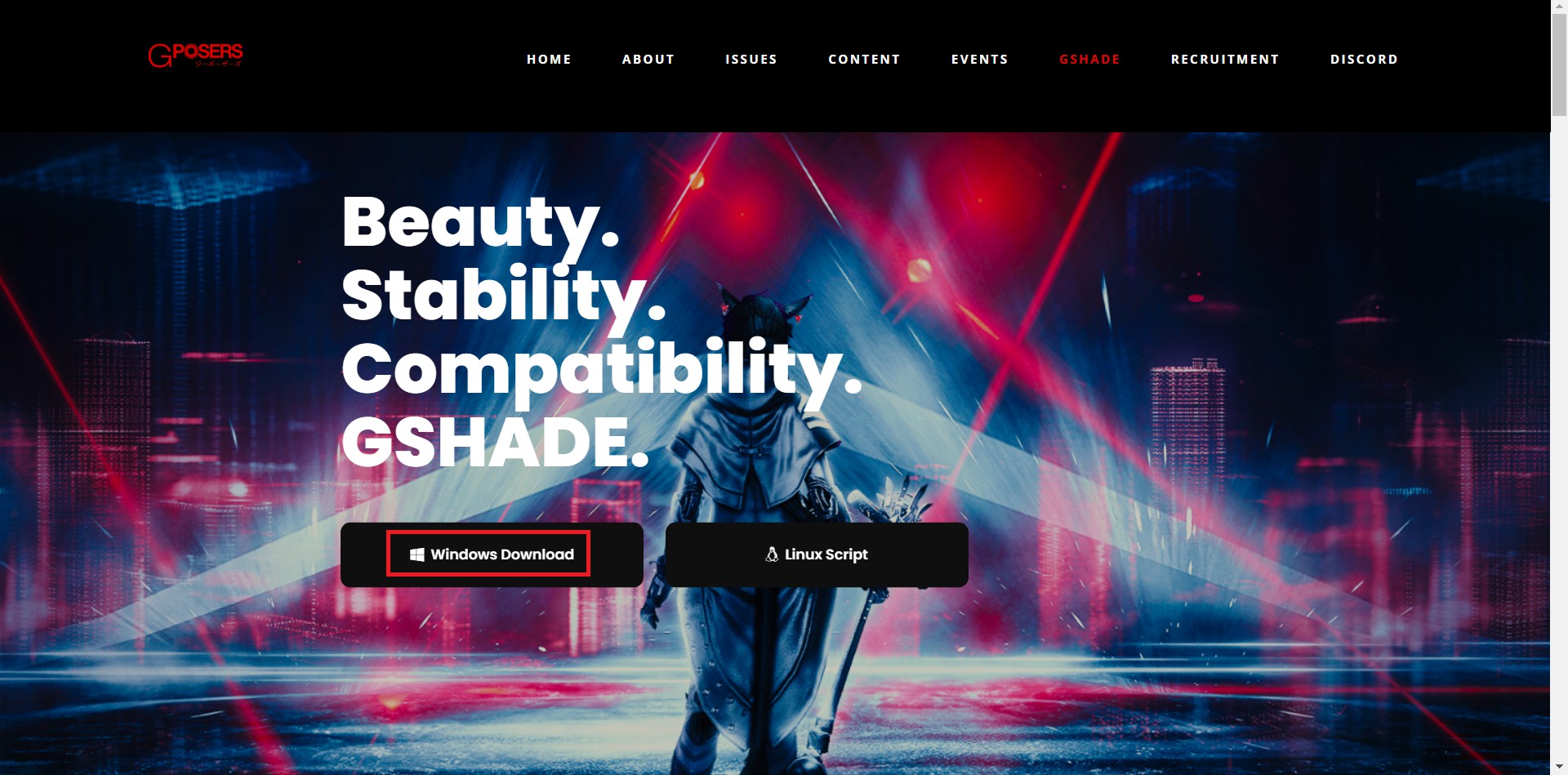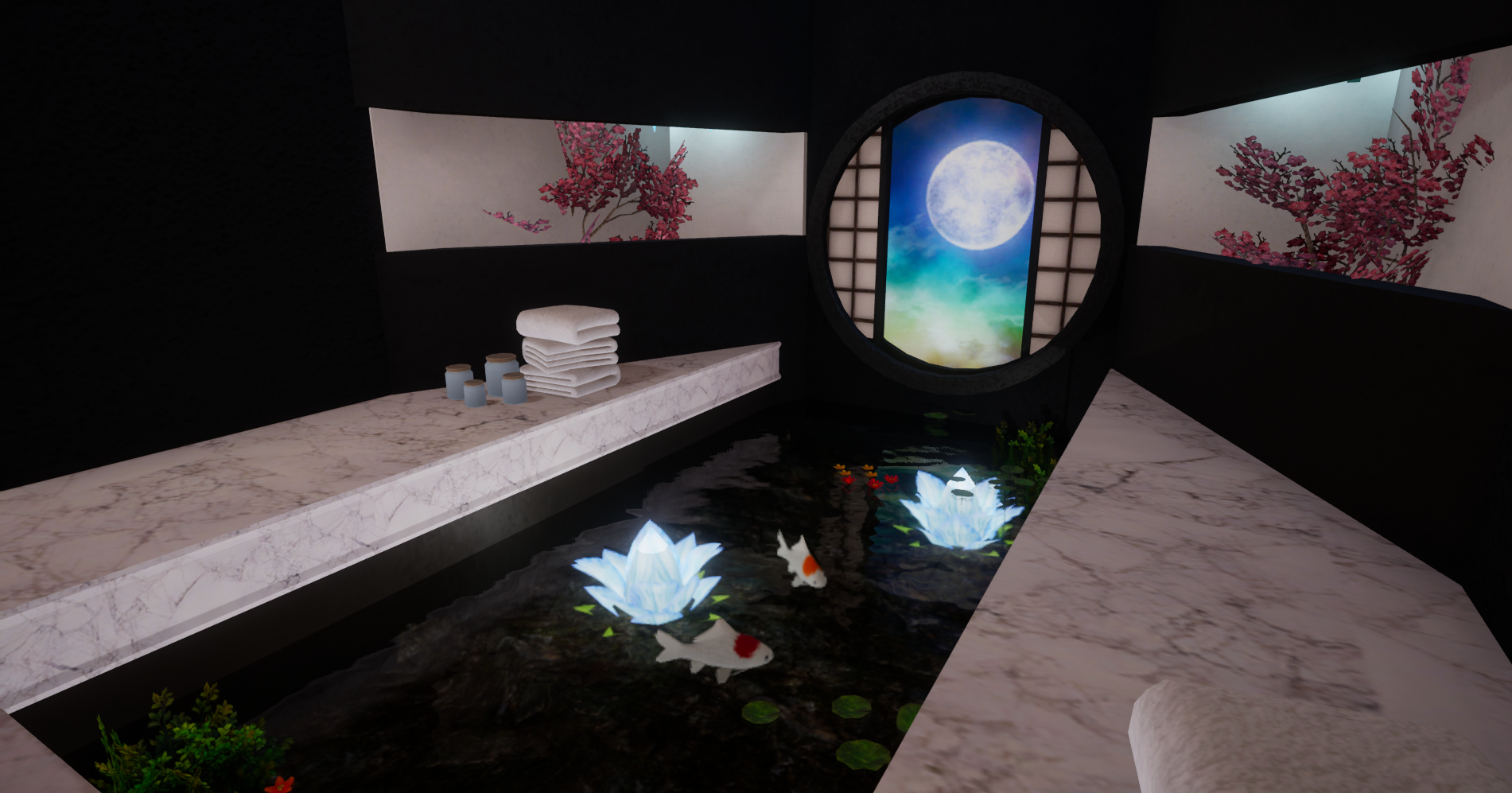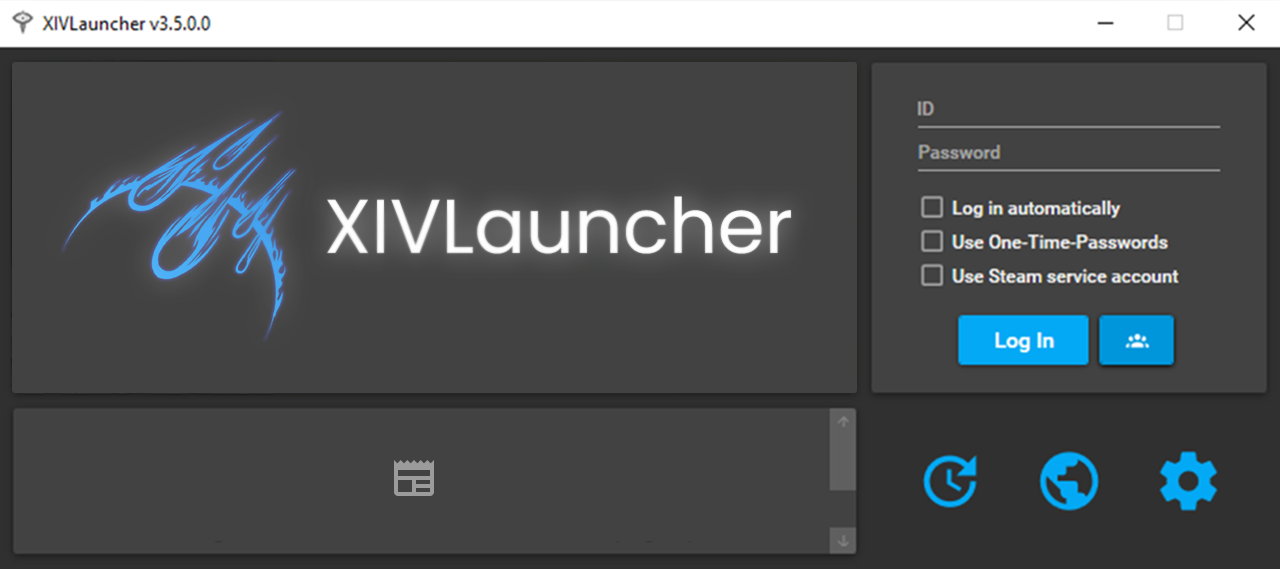FF14 宏记录
基础知识
热键栏
【系统】-【角色设置】-【热键栏设置】(快捷键 K)
热键栏包含 6 种排列方式,可以显示编号和拖动,隐藏没有设置的空格子
- 无论哪种排列方式都是从上到下从左往右的顺序
这里设置显示 1~4 号热键栏

共用
共通热键栏就是全职业共享的(左上角写了!),职业切换不改动热键栏中放置的快捷键;
我个人技能就放 3 个热键栏,所以从第 4 个热键栏开始共享
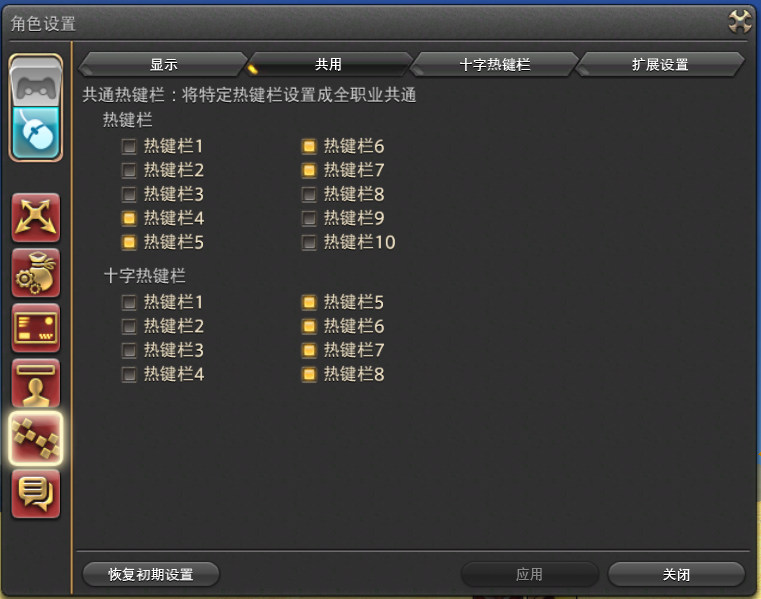
宏
将需要使用的宏放在(不用的)职业的热键栏中(不是公用的!)
- 基础职业转职后就不会再拿出来玩,比如拿掉水晶后的枪术师
这里摆放了切换职业的快捷指令
- 【角色】-【套装列表】(快捷键 C)
- 热键栏 1:DPS
- 热键栏 2:T + N
- 热键栏 3:采集 + 生产

拿掉水晶的剑术师,放了情感动作和坐骑
- 由于 4 号热键栏是共用的,因此切换职业后不会变动

用户宏定义
显示 5 号热键栏
/hotbar热键栏display是否显示on开启显示
1 | /hotbar display 5 on |

关闭 5~7 号热键栏
off关闭显示
1 | /hotbar display 5 off |

切换战斗精英/魔法导师职业
copy 枪术师 1复制枪术师的 1 号热键栏share 6共享给 6 号热键栏- 即 6 号热键栏显示枪术师的 1 号热键栏
1 | /hotbar display 6 on |

切换大地使者/能工巧匠职业
1 | /hotbar display 6 on |

坐骑
/micon绑定图标专属陆行鸟mount坐骑- 召唤兽图标
pet,详见 文本指令
- 召唤兽图标
1 | /micon 专属陆行鸟 mount |

情感动作
emote情感动作
1 | /micon 大小 emote |

特效全开
/battleeffect战斗特效self自己party小队other他人all完全显示- 贴贴的时候请开全特效
1 | /battleeffect self all |

简化特效
simple简化显示off不显示- 虽然有看到建议全部简单显示,但我就想欣赏自己的身姿🧐
1 | /battleeffect self all |

效果
定义宏的时候点击图标可以进行修改
- 也可以使用
/micon绑定图标

以上所有的宏展示

参阅
本博客所有文章除特别声明外,均采用 CC BY-NC-SA 4.0 许可协议。转载请注明来源 Jckling's Blog!
评论