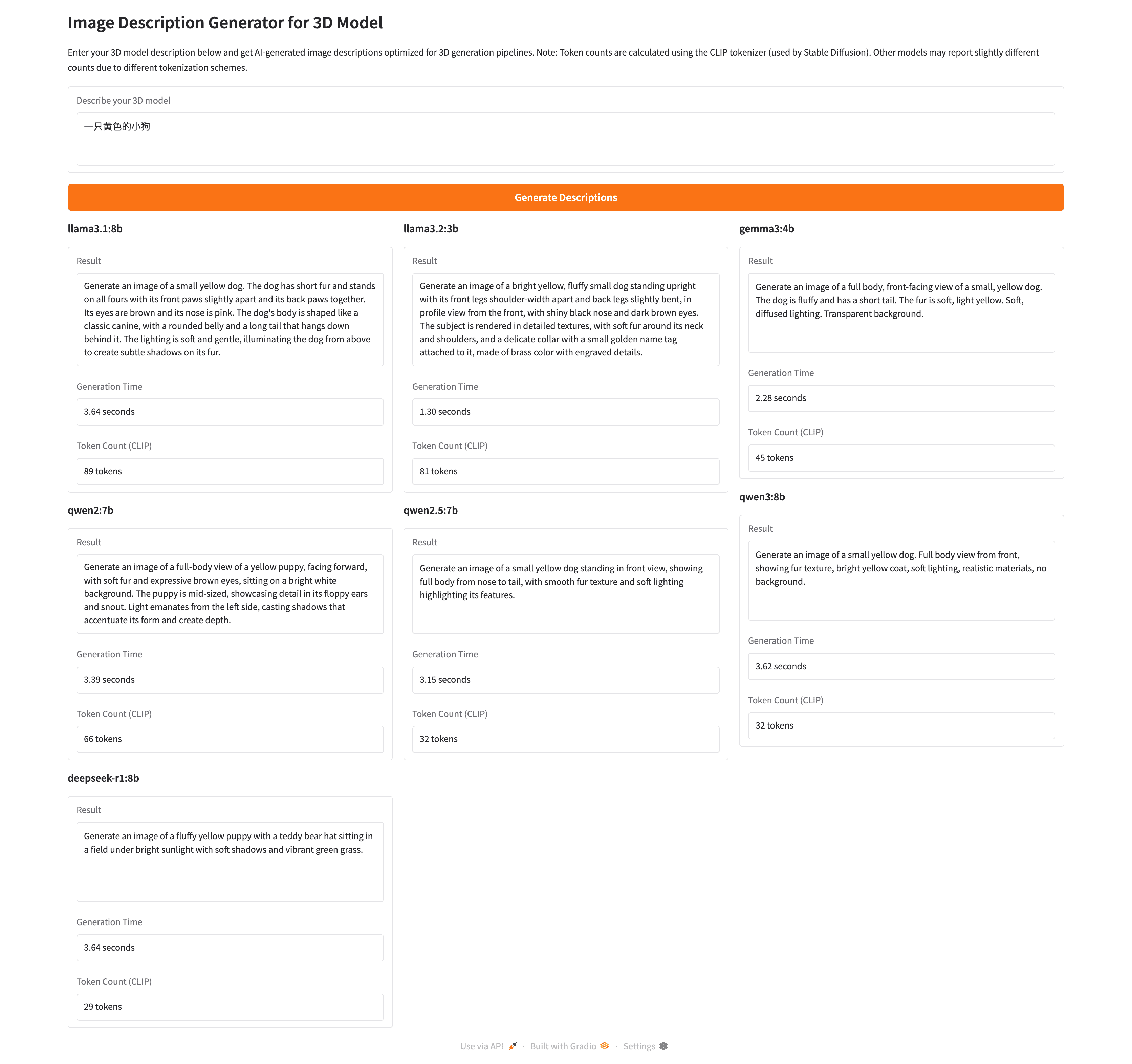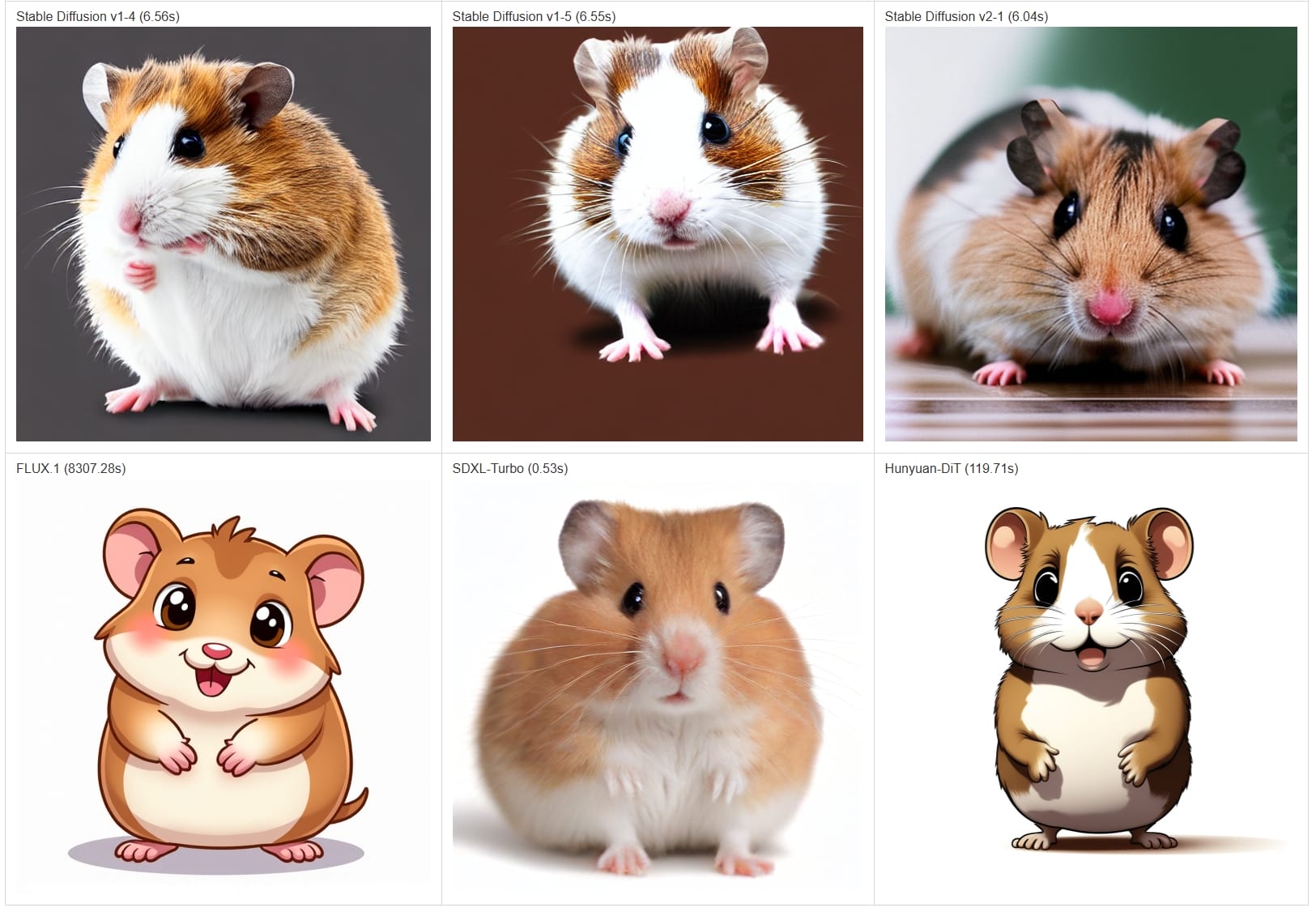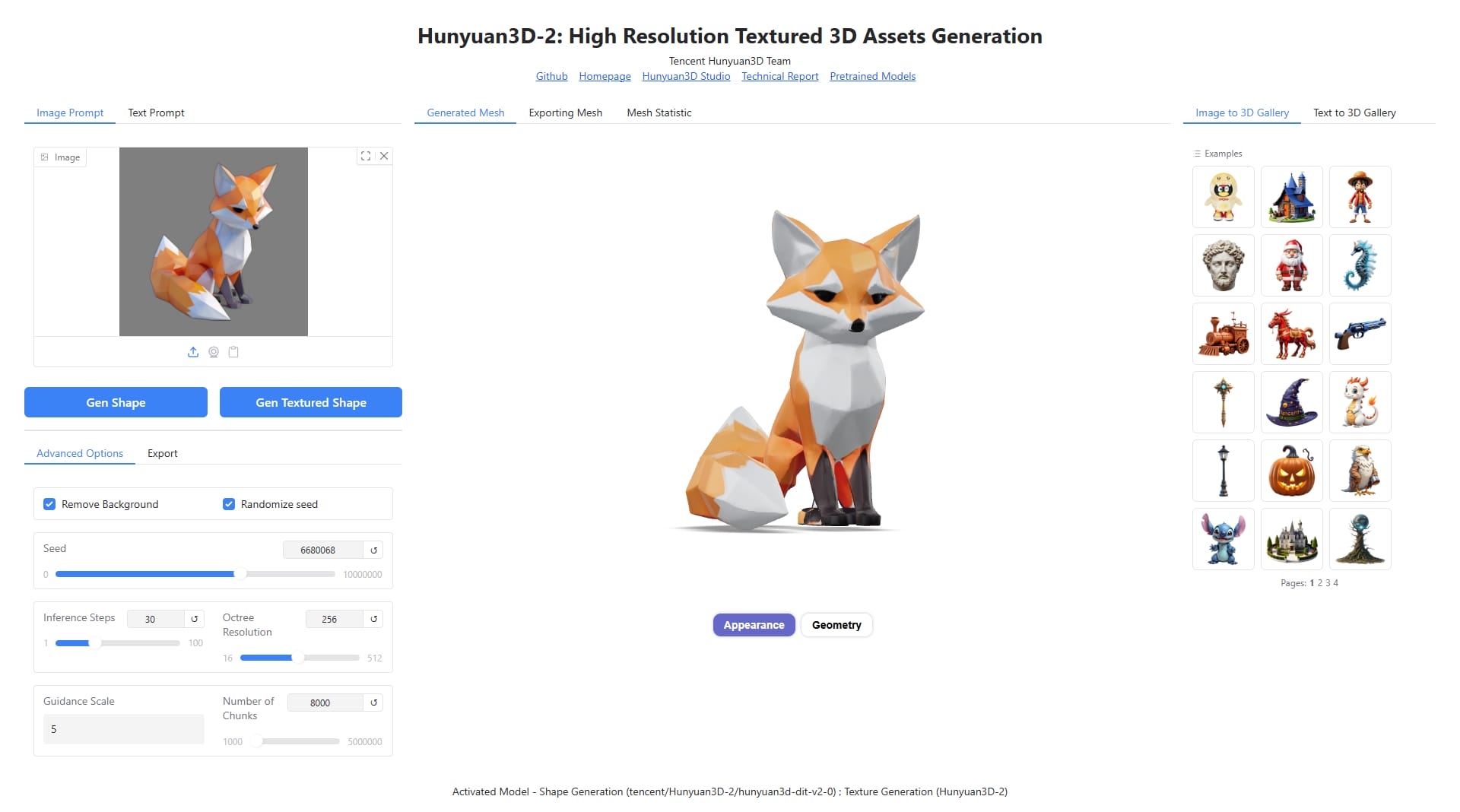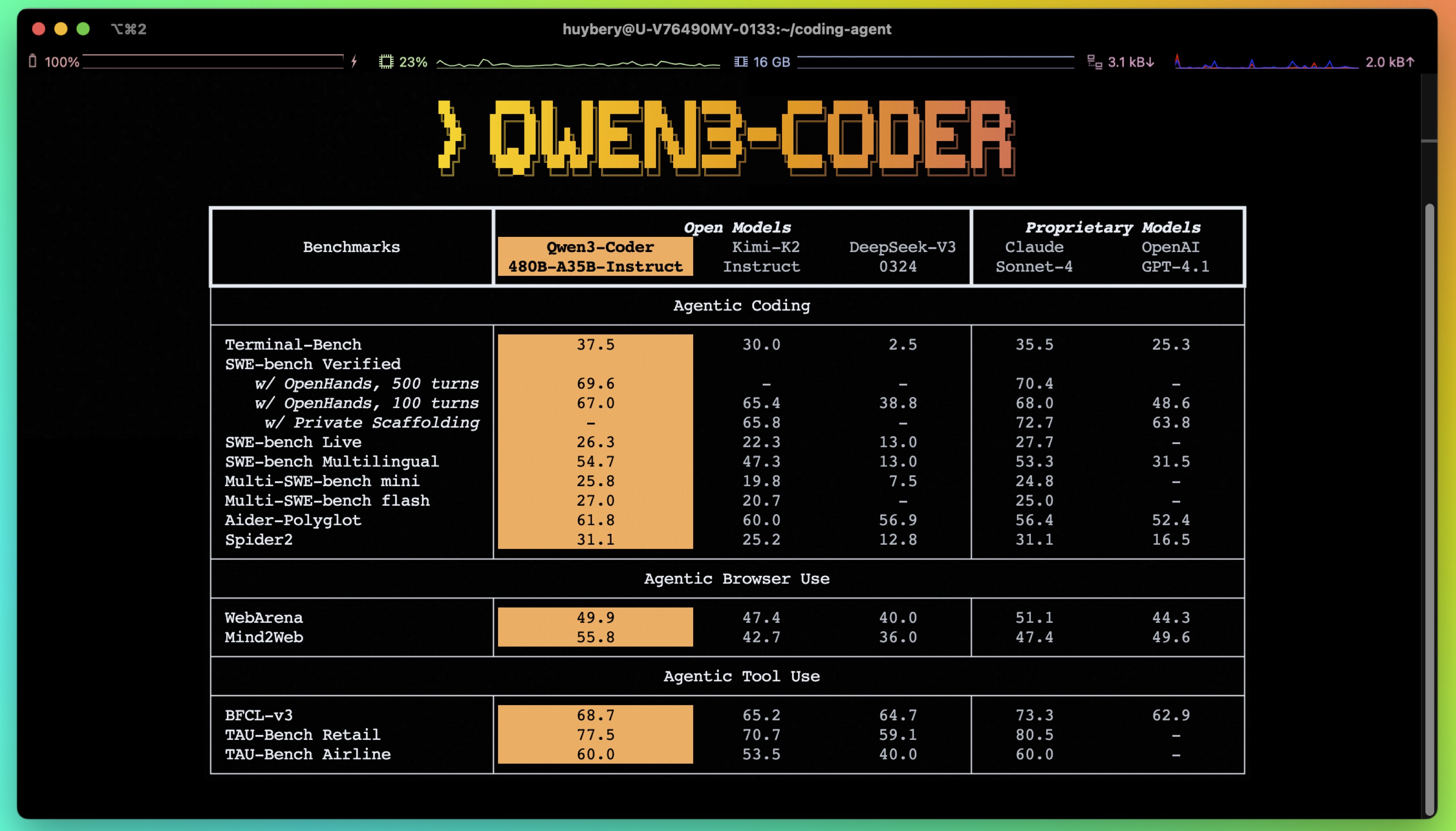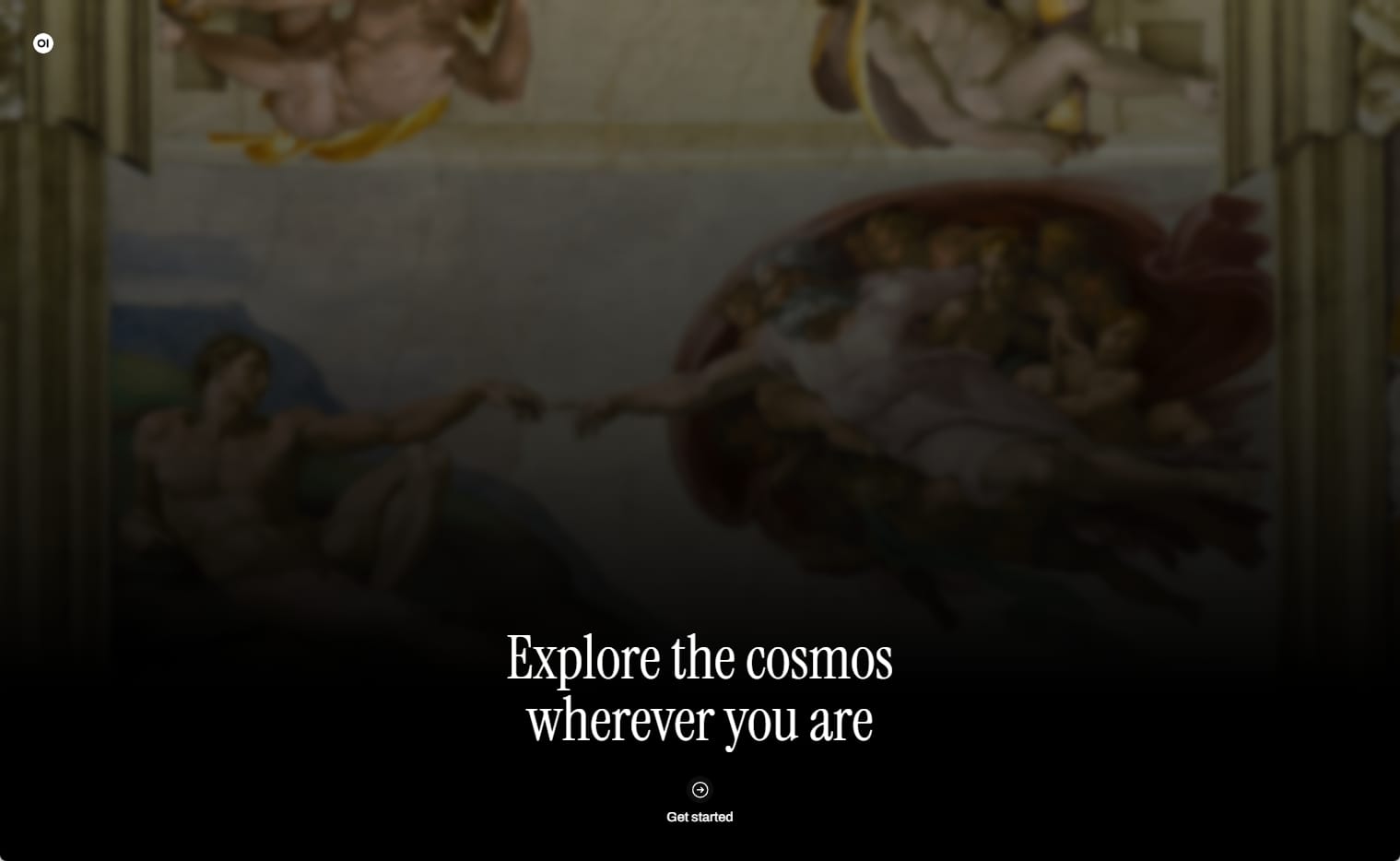注意要 按顺序 搭建服务,在 CentOS 7 安装 Openstack Rocky 版本 - 环境搭建 的基础上安装服务。
Image service - 镜像服务(Glance)
在 控制节点 安装,这里默认是将镜像存储在本地,之后安装了存储服务再进行修改
数据库配置
连接数据库
数据库操作
1
2
3
4
5
6
7
8
9
|
CREATE DATABASE glance;
GRANT ALL PRIVILEGES ON glance.* TO 'glance'@'localhost' IDENTIFIED BY 'mariadb-glance';
GRANT ALL PRIVILEGES ON glance.* TO 'glance'@'%' IDENTIFIED BY 'mariadb-glance';
exit
|
身份认证和 API 配置
创建用户 glance 并添加到 admin 角色
1
2
3
4
5
6
7
8
9
10
11
12
13
14
15
16
17
18
19
20
21
22
|
. admin-openrc
openstack user create --domain default --password-prompt glance
openstack role add --project service --user glance admin
|
创建服务实体和服务 API 端点
1
2
3
4
5
6
7
8
9
10
11
12
13
14
15
16
17
18
19
20
21
22
23
24
25
26
27
28
29
30
31
32
33
34
35
36
37
38
39
40
41
42
43
44
45
46
47
48
49
50
51
52
53
54
55
56
57
58
59
60
|
openstack service create --name glance --description "OpenStack Image" image
openstack endpoint create --region RegionOne image public http://controller:9292
openstack endpoint create --region RegionOne image internal http://controller:9292
openstack endpoint create --region RegionOne image admin http://controller:9292
|
安装和配置 glance
安装软件包
1
2
|
yum install openstack-glance -y
|
修改配置文件 /etc/glance/glance-api.conf,配置文件中有些选项是没有的,需要直接添加到相应的小节
1
2
3
4
5
6
7
8
9
10
11
12
13
14
15
16
17
18
19
20
21
| [database]
connection = mysql+pymysql://glance:mariadb-glance@controller/glance
[keystone_authtoken]
www_authenticate_uri = http://controller:5000
auth_url = http://controller:5000
memcached_servers = controller:11211
auth_type = password
project_domain_name = Default
user_domain_name = Default
project_name = service
username = glance
password = glance
[paste_deploy]
flavor = keystone
[glance_store]
stores = file,http
default_store = file
filesystem_store_datadir = /var/lib/glance/images/
|
修改另一个配置文件 /etc/glance/glance-registry.conf
1
2
3
4
5
6
7
8
9
10
11
12
13
14
15
16
| [database]
connection = mysql+pymysql://glance:mariadb-glance@controller/glance
[keystone_authtoken]
www_authenticate_uri = http://controller:5000
auth_url = http://controller:5000
memcached_servers = controller:11211
auth_type = password
project_domain_name = Default
user_domain_name = Default
project_name = service
username = glance
password = glance
[paste_deploy]
flavor = keystone
|
启用镜像服务
1
2
3
4
5
6
7
8
|
su -s /bin/sh -c "glance-manage db_sync" glance
systemctl enable openstack-glance-api.service openstack-glance-registry.service
systemctl start openstack-glance-api.service openstack-glance-registry.service
|
验证
在 控制节点 上运行
1
2
3
4
5
6
7
8
9
10
11
12
13
14
15
16
17
18
19
20
21
22
23
24
25
26
27
28
29
30
31
32
33
34
35
36
37
38
39
40
41
42
43
|
. admin-openrc
wget http://download.cirros-cloud.net/0.4.0/cirros-0.4.0-x86_64-disk.img
openstack image create "cirros" \
--file cirros-0.4.0-x86_64-disk.img \
--disk-format qcow2 --container-format bare \
--public
openstack image list
|
参阅